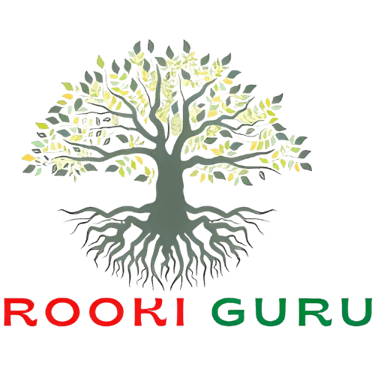Basics of Tally – Software Orientation & Key Concepts
Direct Curriculum (readable, no code)
Course Title
Basics of Tally – Software Orientation & Key Concepts (Before Main Course)
Course Positioning
A foundation course that prepares you for AI in Finance with Tally and AI in Accounting & Bookkeeping with Tally.
Module 1: What is Tally and Why It’s Used
Introduction – What is Tally Software
Why Businesses Use Tally for Accounting and Bookkeeping
Understanding How Tally Fits in the Accounting Process
Different Versions – ERP 9, TallyPrime (Just Awareness)
How Tally Differs from Excel or Other Accounting Tools
Outcome: Learners understand what Tally is, what it does, and why it’s essential for managing business accounts.
Module 2: Getting to Know the Tally Interface
How to Open and Navigate Tally (Concept Only)
Understanding the Gateway of Tally
Meaning of the Main Menus – Masters, Transactions, Reports, Utilities
Menu Layout, Buttons, and Shortcut Keys (Basic Idea Only)
Common Tally Terms – Company, Ledger, Voucher, Group, Report
Outcome: Learners become familiar with Tally’s structure, layout, and the most common terms used in the software.
Module 3: Understanding Company Setup (Conceptually)
What is a “Company” in Tally
Why Every Business Has Its Own Company File
What Basic Details Are Entered (Name, Address, Financial Year)
How Company Data is Saved and Opened
Understanding the Concept of “Data Directory”
Outcome: Learners understand what a company file means in Tally and how business data is organized.
Module 4: Core Elements of Tally (The Building Blocks)
What Are “Masters” in Tally
Difference Between Groups, Ledgers, and Vouchers (Concept Only)
Basic Accounting Heads in Tally – Cash, Bank, Sales, Purchase
Understanding Chart of Accounts (Idea Only)
How Masters, Vouchers, and Reports Connect Together
Outcome: Learners understand Tally’s internal structure and how it organizes all accounting information.
Module 5: How Tally Works – The Logical Flow
From Transaction to Report – The Step-by-Step Concept
How Entries Become Ledgers and Reports (Overview)
What “Voucher Entry” Means (Concept Only)
What Are Tally Reports – Trial Balance, P&L, Balance Sheet (Basic Awareness Only)
How Tally Helps in Day-to-Day Accounting Work
Outcome: Learners can visualize how data moves inside Tally — from recording to reporting — even without entering anything.
Module 6: Understanding Key Tally Terms and Functions
Key Tally Terminology – Ledger, Group, Voucher, Master, Gateway, Company
Basic Accounting Terminology in Tally Context – Asset, Liability, Expense, Income
What Are Accounting and Inventory Vouchers (Conceptual Difference)
Meaning of “Trial Balance,” “Day Book,” and “Balance Sheet” in Tally
Daily Use Words in Tally Environment – Alter, Display, Print, Export (Basic Awareness Only)
Outcome: Learners understand all essential software and accounting terms used in Tally before starting the main course.
Module 7: Getting Comfortable with the Software
Navigating Menus and Moving Between Screens
How to Select, Go Back, and Exit in Tally
Keyboard Shortcuts and Simple Navigation Keys (Awareness Only)
Understanding How Tally Files Are Organized (Conceptual)
Preparing for the Next Step – Practical Tally in “AI in Accounting & Bookkeeping” Course
Outcome: Learners develop basic familiarity and confidence to start using Tally practically in the next course.
Course Summary
ModuleCore FocusOutcome1. What is TallyMeaning, role, and purpose of Tally.Learners know why Tally is used in accounting.2. Interface OverviewLayout, menus, and navigation.Learners can recognize all parts of the Tally screen.3. Company ConceptHow company data works.Learners know what a company file is and what details it holds.4. Core ElementsMasters, Ledgers, and Groups (conceptual).Learners understand how data is structured in Tally.5. Workflow UnderstandingFlow from transaction to report (overview).Learners can mentally visualize how Tally processes data.6. Key TermsEssential Tally and accounting words.Learners know common Tally vocabulary and functions.7. Software FamiliarityBasic navigation and comfort.Learners feel confident to move into practical Tally work in the main course.
Learn
Empowering learners with skills and financial rewards.
Grow
Earn
© 2025. All rights reserved.